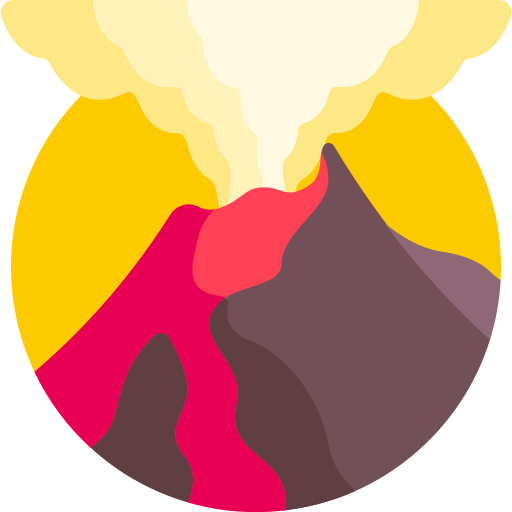Building your own PC can be intimidating, but it provides a level of control over your PC’s performance that allows you to modify it for your use case. Most of the time, enthusiasts build their own computers to ensure better performance, but performance does not have to be the focus of your build. Sometimes, people want computers in smaller form factors, or ones that run very quiet with liquid cooling. Regardless of what you want, you have options to help you pick out a good set of parts.
Although Caldera can help you with picking parts for your new PC, it can be helpful to get a sense of what you want to use before ordering any parts. There are tons of online resources to help you through this process. PCPartPicker is a great website for picking out computer parts. It automatically shows you which parts would be incompatible with others, taking away the lengthy process of double-checking product descriptions.
Below are the usual parts involved in building a PC, along with more specific examples for a build better suited for gaming.
Link to this parts list on PCPartPicker- CPU (AMD Ryzen 5 5600X)
- Performs quick calculations; faster CPUs can improve gaming, video encoding, and other heavy workloads.
- CPU Cooler (Cooler Master MASTERLIQUID ML240L)
- Liquid coolers may be pricier, but they can ensure that high-performance CPUs stay at peak performance.
- GPU (Any Nvidia 2000 or 3000 Series)
- Quickly renders graphics; can ensure gaming at high framerates and quicker video editing.
- Motherboard (Asus TUF GAMING X570-Plus ATX)
- Connects all PC components together and reliably controls power delivery to CPU. It does not have an impact on performance.
- Certain models, like the one used in this example, may require a BIOS update to work with a newer CPU.
- Memory (Corsair Vengance LPX, 16 GB)
- Provides sufficient short-term memory to store open programs. Low profile format will make cooler installation easier.
- Storage (Crucial P2 NVMe SSD, 1 TB)
- NVMe SSDs connect directly to the motherboard, ensuring blazing fast start-ups and load times.
- Power Supply (Corsair RMx 850 W)
- Provides power to every component in a PC. Higher wattage ensures that higher-end components perform well.
- Case (Phanteks Eclipse P300A Mesh)
- Holds all components together with a sleek design. Good ventilation is a must-have.